Help
Print
.gif)
Click on </> to copy the snippet for that event, and then add it to the code.
Here you have the full list of predefined events that FROGED offers:
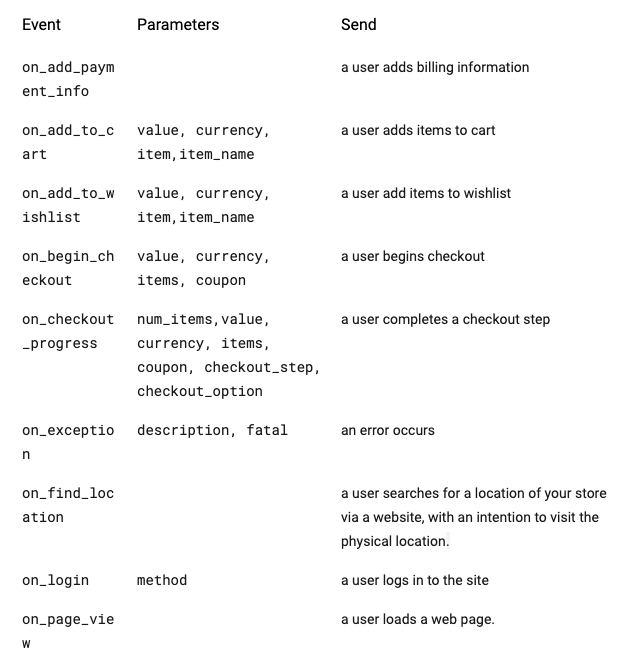
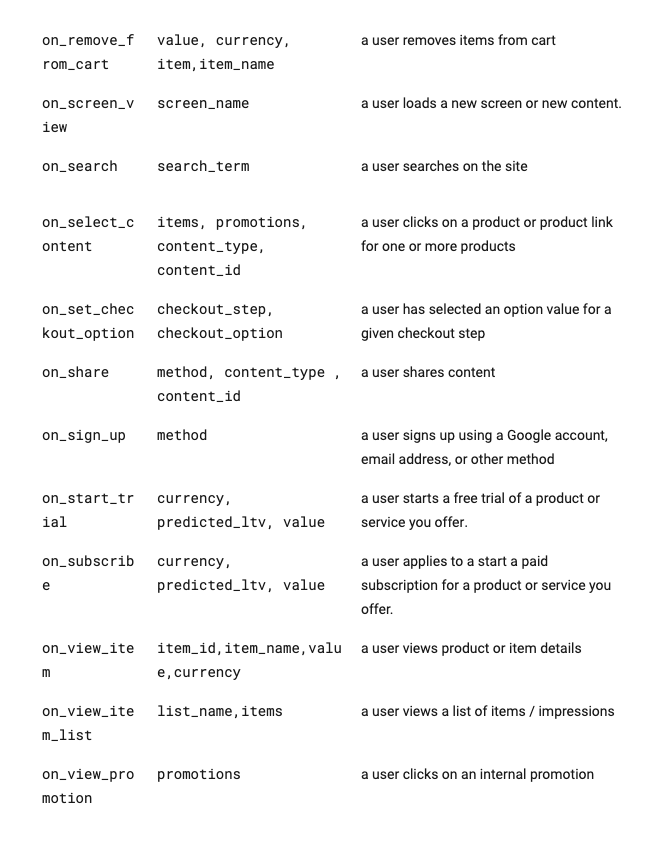
Predefined Events

FROGED has numerous Predefined events that are ready to be used. You can see these events on Settings > Events > View Default (on the top right corner).
.gif)
Click on </> to copy the snippet for that event, and then add it to the code.
Here you have the full list of predefined events that FROGED offers:
By using these events, they will automatically be added to your event collection.
You could also create your own personalized events based on your needs, and add attributes to them.
You could also create your own personalized events based on your needs, and add attributes to them.
Related Articles

 English
English  Spanish
Spanish