Help
Print
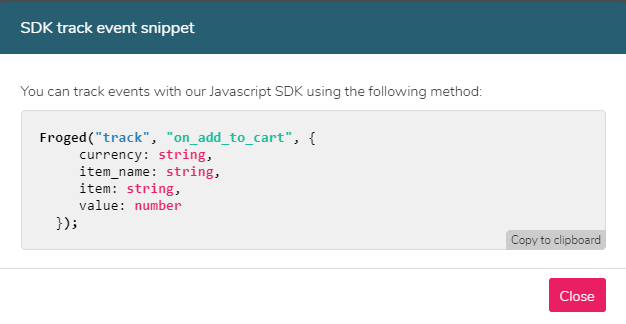
Event's Attributes

Event's attributes are properties that track an event. These will provide you with better information about that event.
For example, when tracking the event add_to_cart, a series of attributes such as price, quantity, name, and an Id of that product will be provided.
For example, when tracking the event add_to_cart, a series of attributes such as price, quantity, name, and an Id of that product will be provided.
The predefined events that Froged offers have a series of custom attributes. Go to Predefined Events to see what events you have by default and how to add them to your event collection.
When you create a Custom Event, you can assign a series of custom attributes for the event to track. For more information, go to SDK javascript and How to Create a Customized Event .

 English
English  Spanish
Spanish